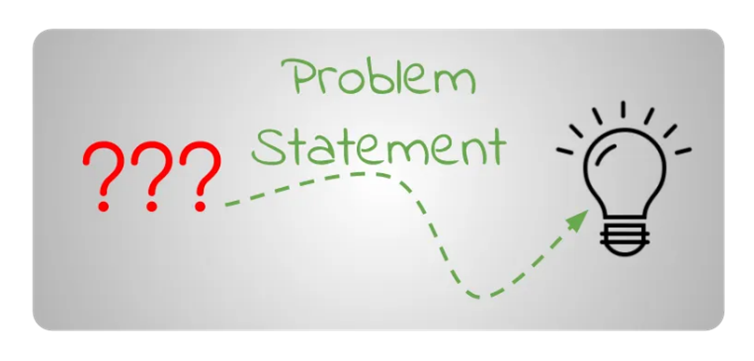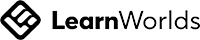Data collection and preparation are critical steps in any data science project, determining the quality of the final results.
- Identifying Reliable Data Sources
The initial stage of the data-collecting process involves locating appropriate data sources. For instance, to construct a predictive model, sales, historical data records of the sales provided by the company’s CRM, outside economic data from official government records, and information on people from Market research companies, all provide reliable data. The important thing is ensuring that appropriate and credible information is being collected for the particular issue at hand.
Choosing suitable algorithms and models for a given problem in data science projects is one of the most critical steps that influence the quality of the outcomes. An
appropriate model can reveal helpful information and make accurate forecasts. Conversely, a flawed model can lead to wrong assumptions or wasted work.
Factors to Consider When Choosing Models-
- Data Size: Some algorithms work well with small datasets, while others are designed for large-scale data. For example, simpler models like linear regression or decision trees often perform well on smaller datasets. On the other hand, if you’re working with large datasets containing millions of rows, you might need more powerful algorithms like random forests, gradient boosting, or even deep learning models like neural networks.
- Data Type: The nature of data, whether well-structured or unstructured, determines the best suitable model for implementation. For instance, when the data is presented in a structured form comprising numerical and categorical attributes within tables, it is practical to consider simple models like logistic regression, support vector machines (SVMs), and k nearest neighbors (KNN), among others. Conversely, if more textured data such as text, image, or audio is presented, specialized, complex models will be required. Regarding text, language processing models such as BERT or recurrent neural networks (RNNs) are mainly applied. In the case of graphics, convolutional neural networks (CNNs) are used instead.
- Complexity of the Problem: The difficulty level of the issue you must solve is also significant in algorithm selection. For instance, in uncomplicated tasks, basic algorithms like Naïve Bayes Algorithms may suffice. However, more advanced solutions, such as ensemble techniques (XGBoost, AdaBoost), are more suited for complex tasks such as fraud detection in financial transactions. Cnn for images and Bert for NLP are suited to structured data in contrast to text, photos, video, or audio, considered unstructured data.
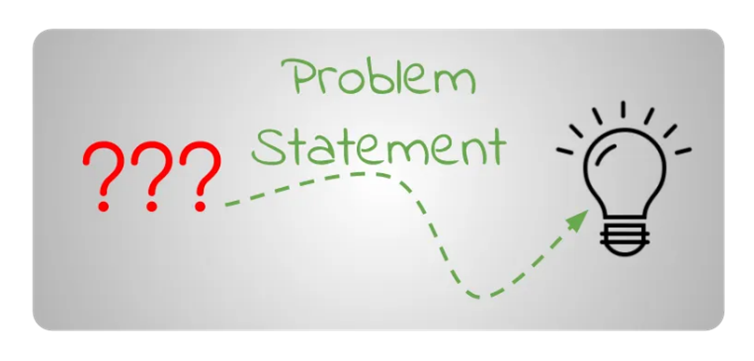
After building and tuning your model, the next step in a data science project is interpreting results and evaluating the model's performance. This phase is where you truly understand whether your model is making accurate and meaningful predictions.
To evaluate effectively, you must rely on key metrics such as accuracy, precision, recall, and the F1 score, depending on the problem type—classification or regression. While accuracy is helpful, it can be misleading in cases of imbalanced data, where precision and recall often provide a clearer picture. Beyond metrics, assessing your model’s generalizability is essential to avoid overfitting, which occurs when a model performs well on training data but poorly on unseen data. Balancing the bias-variance trade-off is a vital part of this process. Low bias and variance lead to a well-performing model, while imbalances may cause underfitting or overfitting. By carefully selecting and tuning your model, you can generate reliable and actionable insights from your project.
In this narrative, we’ll explore how to choose the right tools, create clear and meaningful visualizations, and present data as a compelling story aligned with your project objectives.
Choosing the Right Visualization Tools
Creating impactful visualizations starts with selecting the right tools for your specific data and audience.
Matplotlib is a powerful Python library for generating static, two-dimensional plots, offering great flexibility. It’s ideal for line graphs, bar charts, and scatter plots when you need precise control over every visualization aspect. However, it requires more coding than some alternatives.
Seaborn, built on Matplotlib, simplifies creating visually appealing plots, especially for statistical visuals like heatmaps and box plots. It allows for quick, sophisticated plotting with less effort while retaining customization options.
If you need interactive visualizations, Plotly stands out. It allows users to engage with dynamic, web-based charts, making it perfect for presentations or dashboards where the audience can explore the data.
For non-coders, Tableau provides a drag-and-drop interface, enabling the easy creation of interactive dashboards that update in real time, which is ideal for business intelligence.
Once you’ve chosen your tool, focus on designing clear, insightful visualizations:
- Know Your Audience: Tailor your visualizations based on who will view them. Simple, clean visuals may work better for non-technical stakeholders, while detailed charts might suit data experts.
- Choose the Right Chart Type: Select the type that best fits the data and story. Bar charts work for categorical comparisons, while scatter plots reveal relationships between variables.
- Emphasize Clarity: Simplify your visuals. Use clean labels, proper axes, and consistent scales to ensure your audience understands the data at a glance.
- Use Color Strategically: Limit your use of color to highlight key data points. Avoid overwhelming the viewer with excessive colors and ensure accessibility for those with color vision deficiencies.
- Highlight Key Insights: Use annotations or arrows to draw attention to significant data points. This guides your audience to the most critical insights.
- Consider Interactivity: Interactive visualizations allow users to explore data independently, providing a deeper understanding of large datasets or complex insights.
Data visualization is more than just presenting numbers—it's about telling a story. Here’s how to create a narrative around your data:
- Start With the End in Mind: Identify the core message you want to communicate before building your visualization. This helps guide the audience toward a critical takeaway, such as a trend or anomaly.
- Create Flow: Structure your visuals with a beginning, middle, and end. Start by setting the context, reveal key trends or insights, and conclude with the impact or next steps.
- Use Annotations and Text: Add context to your visuals with titles and annotations. A well-placed title, like "Sales Increased 20% After New Strategy," sets the stage for the data.
- Provide Insight, Not Just Data: Beyond presenting raw numbers. Highlight turning points and explain the significance of the data to give your audience a deeper understanding.
- End With a Call to Action: Conclude your visual story by recommending a course of action, further analysis, or summarizing key takeaways. This makes the data actionable and meaningful.

Preparation entails mastery of all facets of the endeavor, from problem definition and data collection to research methodologies employed and results achieved. Expecting hard questions and participating in question-and-answer sessions to evaluate one's decisions and assumptions enhances confidence.
It is just as crucial to be able to weigh the chances and risks involved with the data that you present. One does this by justifying confident choices and showing how the gains fit into the project targets. Thus, you help the audience comprehend the essence of your work. Lastly, providing insights that can be acted upon emphasizes the usefulness of your work and its likelihood of achieving results outside its immediate purpose.
Through a combination of technical know-how and skillful articulation of thought, all data-driven insights presented will have an impact and translate into tangible results, ensuring the project succeeds from a technical and business standpoint.